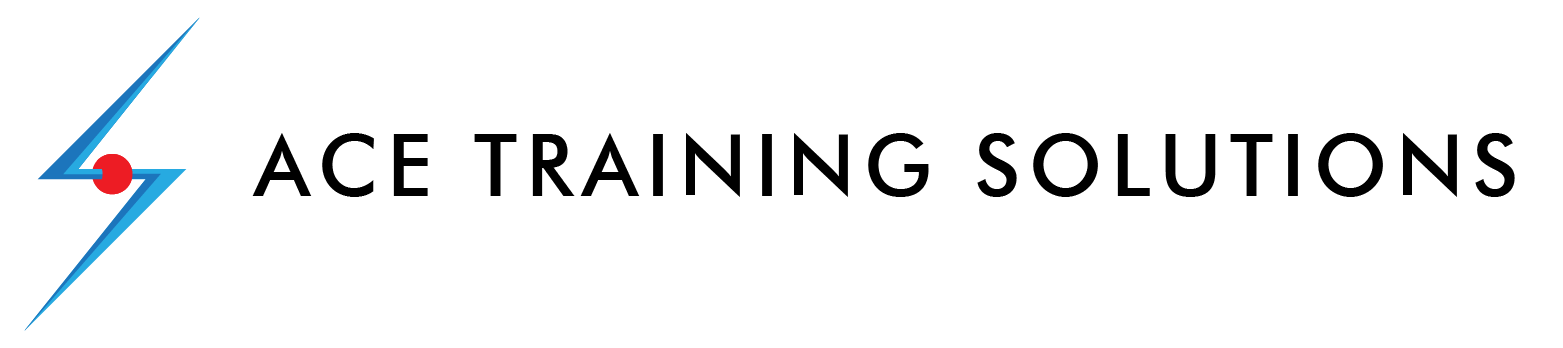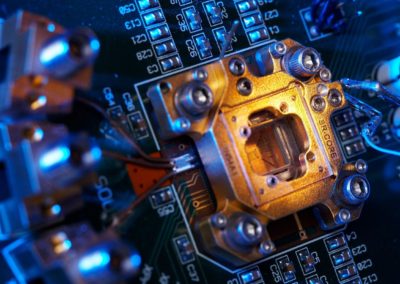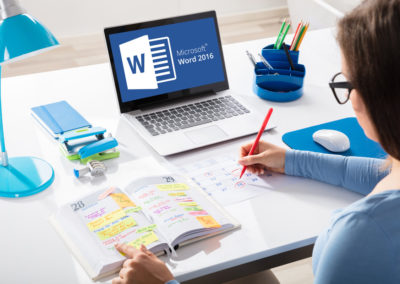WINDOWS Server Administration
 This course provides students with the knowledge and skills to install, administer, troubleshoot, and migrate to Windows Server 2008. The students learn to deploy hardware and software for computers on the network. Students learn to manage accounts and resources in a Microsoft Windows Server environment. These tasks include managing user, computer and group accounts, managing access to network resources & implementing Group Policy to manage users and computers. Students also learn to effectively maintain server resources, monitor server performance, manage and configure remote access.
This course provides students with the knowledge and skills to install, administer, troubleshoot, and migrate to Windows Server 2008. The students learn to deploy hardware and software for computers on the network. Students learn to manage accounts and resources in a Microsoft Windows Server environment. These tasks include managing user, computer and group accounts, managing access to network resources & implementing Group Policy to manage users and computers. Students also learn to effectively maintain server resources, monitor server performance, manage and configure remote access.
You’ll Learn How to:
- Create, edit, save and print a Word document
- Apply font, character, and paragraph formatting
- Insert, edit, and customize tables, SmartArt, charts, clipart
- Apply Page Breaks, Header, Footer, Page Numbers, Symbols
- Use numbered and bulleted lists
- Apply styles and themes
- Work with graphics and images
- Proofread a document using Spell Check and Thesaurus
- Work with document properties
- Printing Techniques (Margins, Orientation, Page Layout)
- Conduct Mail Merge by creating a Data Source
Your next class maybe starting soon. Click above to register right now. Classes are scheduled frequently.
Have Questions?
If you are looking for something unique to your specific needs or want to know more about your options. Please feel free to reach out to us. Our Counselors are ready to guide you through or develop solutions for you.
REGISTER FOR THIS CLASS
Select Schedule that best suits you...
Classes are added routinely.
Windows Server Administrator


YOUR SOLUTIONS ARE WAITING FOR YOU
Feel FREE to reach out – We are here to help you
MANHATTAN:
212.695.9700
312 W 36th St. 2nd Floor,
New York, NY 10018
QUEENS:
718.575.3223
4040 75th Street, Suite 4038,
Elmhurst, NY 11373